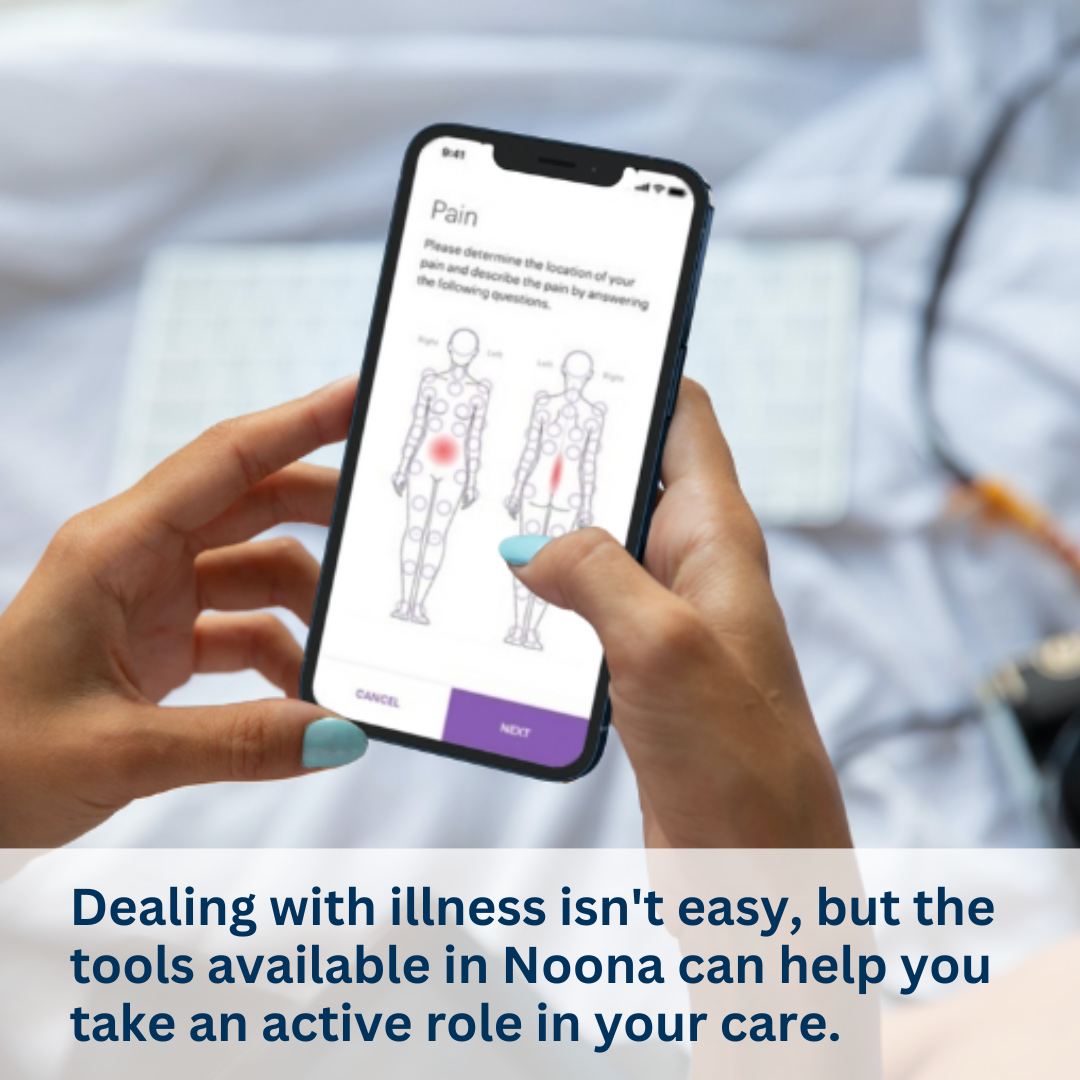MyCare Noona Patient App

Noona is an electronic companion designed for patients to virtually and securely connect with their CancerCare Manitoba care team.
Learn more about Noona and get started today!
CancerCare Manitoba has implemented MyCare using the Noona App in clinics province-wide.
Noona is an application, or app, designed for you to virtually and securely connect with your care team. This is to promote evidence-based care with symptom tracking and ongoing assessment over the course of your patient journey.
Use the Noona app on your mobile device or the Canadian Noona website on your computer.
Noona allows you to:
- Send messages to your care team
- View your appointments
- Receive messages, CCMB announcements (e.g. webinars, conferences) and education from your care team. Tip: Education is stored in your app’s library.
- Respond to questionnaires between visits
- Use a personal online diary
Call your care team to register by phone or print and complete the form on the MyCare Noona App brochure and give it to your care team at your next visit.
Note: You will be sent an email and/or text message with the next steps to activate your Noona account.
Be sure to follow the steps below first.
Note: The app can only be used once your account has been activated using the link sent to you by your care team.
1. Download the Noona app on the App Store or Google Play. (Skip this step if you do not have a mobile device and will only be using the Noona website).
2. Follow the steps in the email or text message to activate your account.
3. Sign in to Noona and explore.
Read Frequently Asked Questions (FAQ) from Patients about Noona